7 Tips on SEO for Youtube
Published: 10.14.2019
Category: Blog
YouTube is not only the world’s largest video sharing site but a huge search engine as well. Owned by Google, YouTube has nearly 2 billion active users per month. You need to consider SEO for Youtube if you want your videos to rank. Let’s look at some techniques to help your videos stand out.
1. Optimize Your Youtube Video Titles
The title of your video is crucial for both attracting viewers and ranking in the search engines. Make sure you use at least one of your primary keywords in the title. At the same time, the video title must also closely match the actual content as you don’t want to mislead viewers. Keyword research, including the search for long-tail keywords in your niche, can help you come up with popular topics for your Youtube videos.
2. Make the Most of Youtube Video Descriptions
YouTube provides ample space (up to 1,000 characters) to create informative and keyword-rich video descriptions. Don’t overlook this opportunity to tell both potential viewers, YouTube, and Google what your video is all about. At the same time, it’s not necessary to write an excessively long description stuffed with keywords. Viewers aren’t likely to read that much and YouTube only displays the first few sentences. A few focused sentences are sufficient to optimize your videos for both viewers and search engines.
3. Use the Appropriate Category and Tags
Whenever you upload a video, always place it in a category. This will make it easier for viewers and search engines to find it. Some videos may overlap different categories (such as Education and How-to). Test different categories and find out which provides you with better results. You can always change a video’s category later. Tags are another way to connect keywords with your video. As with titles and descriptions, don’t attempt to over-optimize your video by using lots of popular but irrelevant tags. Stick to tags that accurately describe your content.
4. Encourage Viewers to Comment
Google rewards content that it considers popular and valuable. When people comment on your videos, it demonstrates interest and relevance. It’s always worthwhile to end your videos with a request that viewers comment, subscribe to your channel and to upvote your video if they liked it. Ask some provocative questions to give them more incentive to comment. Be sure to respond to comments.
5. Add Subtitles and Closed Captions
Keep in mind that search engines don’t index images or videos directly but only text, which is why your video titles and descriptions are so important in SEO for Youtube. Subtitles and closed captions give you an additional opportunity to optimize your videos with keywords. These features also help you widen your audience to include speakers of other languages and hearing-impaired viewers. Additionally, many viewers watch videos with the volume down or in environments with distracting external noise. In all these cases, closed captions make your videos accessible to a wider audience.
6. Optimize Your File Names
When you create a video, it will have a default file name consisting of random numbers, such as 7325.mp4. It’s much better to change this to a readable name that’s similar to your video title and contains at least one of your keywords. This gives YouTube and Google another way to index your video and also makes it more recognizable if you send it to anyone.
7. Create a Custom Thumbnail
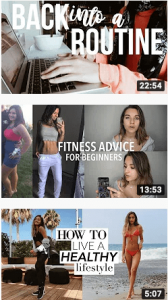
The thumbnail is the small image viewers see before clicking on a video. YouTube provides a default thumbnail image without you having to do anything. Optimizing thumbnails may not seem like an SEO tip per se as it’s really aimed at viewers rather than Google. However, when you get more views and subscribers, your videos will naturally rank more highly. You can make your videos more alluring by creating custom thumbnails. You can alter the size, color, and image used in the thumbnail. You could, for example, choose your logo, a photo of your product, or an especially captivating shot in your video as the featured image.
Make the Most of Your SEO for YouTube
Videos are getting and continue to be more popular. Once you create a video on YouTube, you can share it on your own website, Facebook, and other social media pages. As long as you’re creating videos, you need to optimize them as much as possible. All of these tips are useful for getting more views as well as helping your videos rank better.
Want to learn how to apply SEO for YouTube and all your social channels? Contact us today!